As a technology professional, I find myself quite often researching the meaning of new technology terms. Like the technology itself, the vocabulary of technology is always changing. I remember when people started discussing Web 2.0. I had no idea what they were talking about. As I began to research the vocabulary I began to realize what a major impact Web 2.0 could have on training.
Web 2.0 was introduced to technology vocabulary in 2004. I was so used to software versions that when I first heard the term, I thought it was something one must install to have access to. Boy was I wrong. Web 2.0 actually refers to technological improvements and changes to the web experience. Since 2004, there have been major changes to our web experiences. Web 2.0 technologies include: wikis, social networking, blogs, and web applications.
Web 2.0 tools can be extremely beneficial to business. The tools can be used for sharing and gathering information, training employees, and public relations. Web 2.0 also gives access to these items at no cost which can be extremely important to small business owners. These tools provide a level of interaction that has far reaching benefits. Facebook, for example, can play a major role in marketing. People share their experiences, whether good or bad, and this can result in an uptick or downtick of business. Information also travels very quickly through this medium. When you add YouTube to the mix – information can spread like wildfire.
Another example of an excellent Web 2.0 tool is Windows Live. Users can upload documents, videos, and graphics to the sky drive and then share these with the public or with individuals for editing or informational purposes. This allows people in completely different parts of the world or right down the street to share information without being on a network. This is also an advantage over e-mail because the size of the files can be much larger; with SkyDrive, you have up to 25 GB of free space.
Web applications are becoming more and more sophisticated as Google has now entered into the realm of applications that users once had to buy and install. This type of software has traditionally been very expensive in the past. But now with Google Documents, users have access to word processors, presentations, spreadsheets, and more, for free with online storage as a benefit.
With all of the new technology that is emerging, trainers have access to many different tools to meet their students learning needs. After face-to-face training, trainers have the potential to follow up more easily and to share new information. Training can also be accomplished through webinars and sharing the handouts via SkyDrive and so on. The more a business improves their employees’ skills, the more earning potential for the company and with the new Web 2.0 tools, businesses can reduce their cost of the training.
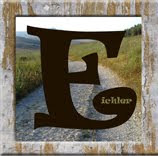
Comments
Post a Comment