I have been utilizing my new favorite resource in class - http://www.livebinders.com/. This is an excellent free resource for teachers and trainers. LiveBinders is a website where users gather information into a virtual notebook. The notebook has tabs where internet resources (websites, videos, and blogs) can be added by the user. There is a plethora of notebooks already created that can be used in the classroom. Users can also create their own notebook pages with information they would like to share. Students have been using my LiveBinder to learn how to create Claymation projects.
My favorite aspect of LiveBinders is that I can add all the websites and YouTube videos for my students to my pages. Students have everything they need access to without going to the internet and searching, typing URL’s incorrectly, or getting sidetracked by other things on the internet. LiveBinders also plays the YouTube videos inside the LiveBinder window. By playing the video inside LiveBinders, students do not see the recommended videos by YouTube, which can sometimes be inappropriate.
The first thing you will need to do is create an account with LiveBinders – this is a free resource. After creating your account, you can explore binders created by other users. Below you will find a short video on how to create a LiveBinder and how to add resources to that binder.
Next Blog - How to use LiveBinders in the Classroom
My favorite aspect of LiveBinders is that I can add all the websites and YouTube videos for my students to my pages. Students have everything they need access to without going to the internet and searching, typing URL’s incorrectly, or getting sidetracked by other things on the internet. LiveBinders also plays the YouTube videos inside the LiveBinder window. By playing the video inside LiveBinders, students do not see the recommended videos by YouTube, which can sometimes be inappropriate.
The first thing you will need to do is create an account with LiveBinders – this is a free resource. After creating your account, you can explore binders created by other users. Below you will find a short video on how to create a LiveBinder and how to add resources to that binder.
Next Blog - How to use LiveBinders in the Classroom
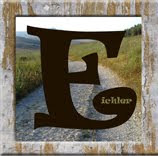
Wow, this sounds like a great resource! I am your newest follower. :-)
ReplyDeleteJeannie
www.mrsseymourssuoerstars.blogspot.com
Thanks so much. Took the summer off but hopefully will be sharing some new ideas soon.
ReplyDelete